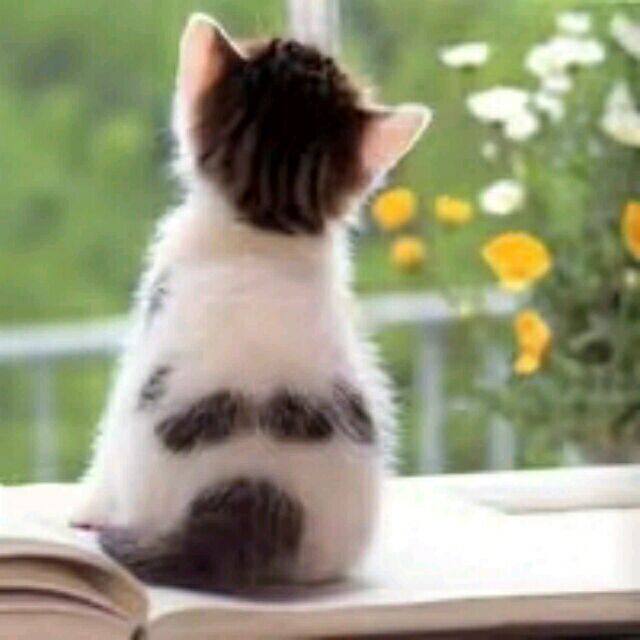接口封装请求
大约 1 分钟
--- title: 接口封装请求 category:
- 前端 tag:
- uniapp
接口封装请求
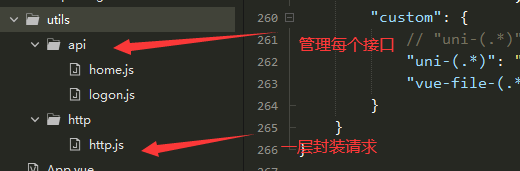
utils>http>http.js文件 一层封装请求
//post和get请求封装
const baseUrl = "XXXXXXXXX"; // 测试环境
const $http = {
/*
url 路径地址
data 传递的数据
methods 请求类型 POST
dataType 数据格式转成
token token数据
headers headers头部数据
*/
httpRequest: function({
url,
data,
methods,
dataType,
token,
headers
}) {
return new Promise(function(resolve, reject) {
uni.request({
url: baseUrl + url,
data: data || {},
method: methods || "GET",
dataType: dataType || "JSON",
header: {
"token": uni.getStorageSync('SESSION').token || '',
"Content-Type": headers || "application/x-www-form-urlencoded"
},
success: function(res) {
// 判断接口是否正常
if (res.statusCode === 200) {
// 返回成功后对数据进行处理,这儿返回状态是字符串(根据后端返回为准) 转换
//需要处理一下,uniapp和小程序返回的不一样
// #ifdef APP-PLUS
var resData = res.data;
// #endif
// #ifdef MP-WEIXIN
var resData = JSON.parse(res.data);
// #endif
if (resData.status === 1) {//接口连接成功调用
resolve(resData);//走 .tnen()方法
} else if (resData.status === -1) {//接口连接失败调用
reject(resData);//走 .catch()方法
}
}else{
uni.hideLoading();
uni.showToast({
title: '网络繁忙!',
icon: 'none',
duration: 2000
});
}
},
fail: function(err) {
uni.hideLoading();
reject(err);
}
})
})
}
}
export default $http;utils>api>logon.js文件 二层封装统一管理接口
// 引入请求js
import config from '@/utils/http/http.js';
// 登录接口统一管理
const $http = {
//比如说是 login 登录接口,
getcode:function(params,methods) {
return config.httpRequest({url: 'Common/GetCode',params,methods})
}
}
export default $http;logon.vue文件中调用方法
<script>
import logon from '@/utils/api/logon.js';
export default {
data() {
return {}
},
onLoad() {},
created() {
this.getCode()
},
methods: {
getCode() {
alert(this.logonChecked)
const self = this;
let data = {
state: 6,
phone: self.phone
};
let methods = 'POST';
logon.getcode(data, methods).then(res => {
self.title = res;
console.log(res);
}).catch((err)=>{
//如果有需要,个别单独接口可以监听失败操作
});
}
}
}
</script>这样就完成了,如果有帮到你,可以点一个赞哦!!!