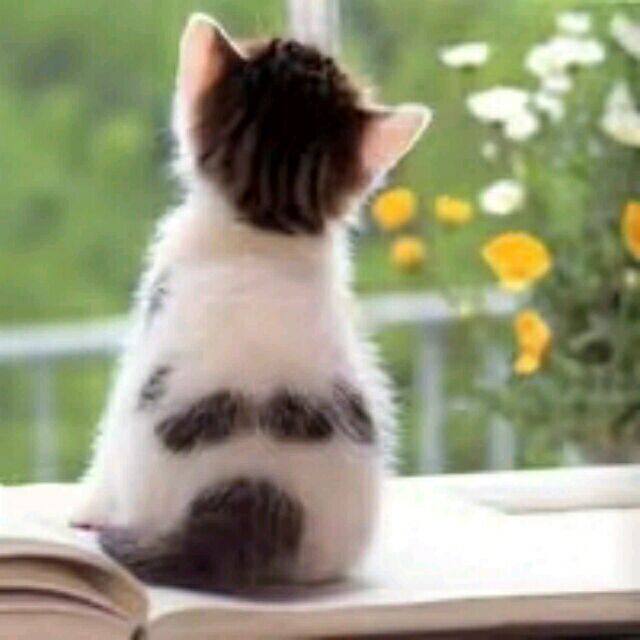win11家庭版没有hyper-v问题
小于 1 分钟
步骤1
新建一个记事本文件,然后重命名为hyper-v.bat文件,右键管理员运行,会打开命令行窗口,等待运行完成(如果遇到中间报错,那么打开梯子试一试),运行最后输入Y重启电脑
步骤二
pushd "%~dp0"
dir /b %SystemRoot%\servicing\Packages\*Hyper-V*.mum >hyper-v.txt
for /f %%i in ('findstr /i . hyper-v.txt 2^>nul') do dism /online /norestart /add-package:"%SystemRoot%\servicing\Packages\%%i"
del hyper-v.txt
Dism /online /enable-feature /featurename:Microsoft-Hyper-V-All /LimitAccess /ALL