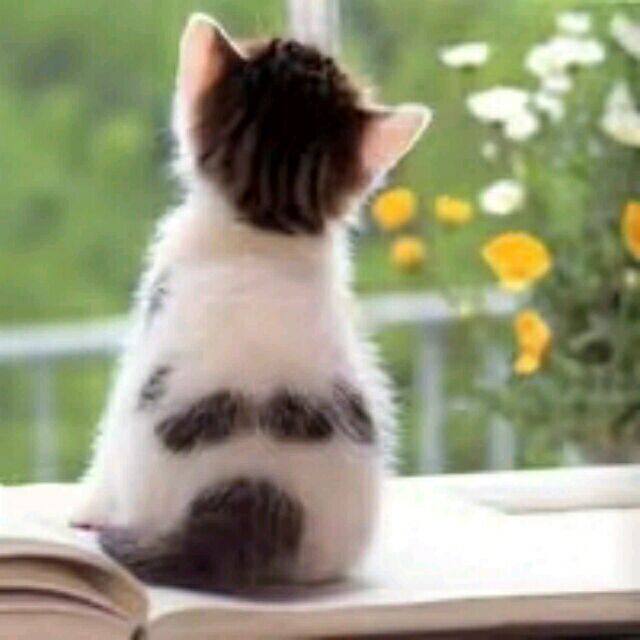CSS开发技巧
大约 3 分钟
CSS开发技巧
CSS 主要用于设置网页的视觉样式,包括布局、颜色、字体和其他设计细节
CSS变量
CSS 变量(也称为自定义属性)允许你将值存储在一个地方,并在整个样式表中重复使用它们。
:root {
--primary-color: #3498db;
--padding: 20px;
}
.container {
background-color: var(--primary-color);
padding: var(--padding);
}firlter合集
filter 属性将模糊或颜色偏移等图形效果应用于元素。滤镜通常用于调整图像、背景和边框的渲染
图片置灰
filter: grayscale(100%);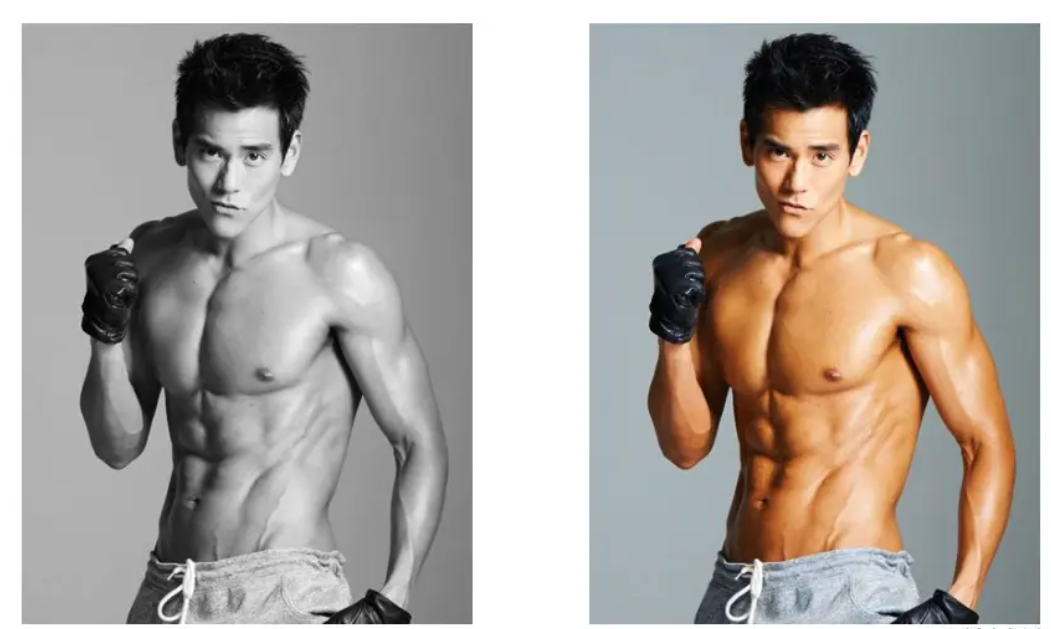
滤镜阴影
filter: drop-shadow(5px 5px 5px rgba(0,0,0,0.5));box-shadow是设置盒子阴影,但你知道 filter: drop-shadow与box-shadow的区别吗? 举个例子:

不难看出区别显而易见,但值的注意的是 filter: drop-shadow只针对一张无背景的图片。
图片模糊化
/*数值越高越模糊 */
filter: blur(3px);
图片亮度调整
filter: brightness(1);brightness() CSS函数将线性乘数应用于输入图像,使其看起来更亮或更暗。

加上属相后的效果:
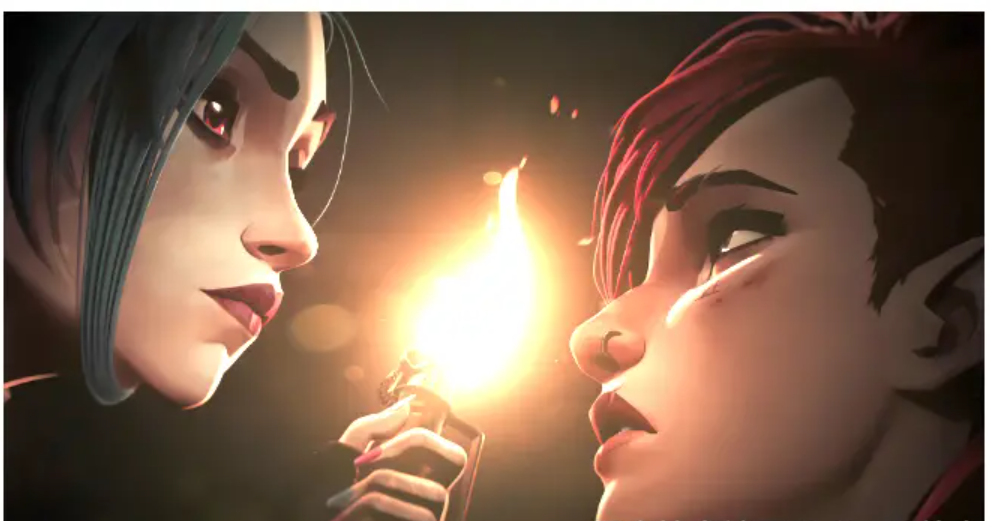
毛玻璃
backdrop-filter: blur(2px);backdrop-filter 属性可以让你为一个元素后面区域添加图形效果(如模糊或颜色偏移)。因为它适用于元素背后的所有元素,为了看到效果,必须使元素或其背景至少部分透明。
<style>
.box {
width: 100vw;
height: 100vh;
background-color: gray;
display: flex;
align-items: center;
justify-content: center;
background: url('./img.png') no-repeat;
background-size: cover;
}
.text {
width: 200px;
height: 100px;
backdrop-filter: blur(2px);
border-radius: 20px;
background-color: rgba(0, 0, 0, 0.1);
box-shadow: 0px 0px 5px rgba(0, 0, 0, 0.9);
display: flex;
color: black;
align-items: center;
justify-content: center;
}
</style>
<body>
<div class="box">
<div class="text">
css毛玻璃
</div>
</div>
</body>
CSS 小案例
图片循环轮播

如下sass代码
<template>
<div class="swiperContent">
<div class="picImg">
<img src="./img/pic1.jpg" alt="">
<img src="./img/pic2.png" alt="">
<img src="./img/pic3.png" alt="">
<img src="./img/pic4.jpg" alt="">
<img src="./img/pic5.jpg" alt="">
<img src="./img/pic6.png" alt="">
<img src="./img/pic7.jpg" alt="">
<img src="./img/pic8.jpg" alt="">
<img src="./img/pic1.jpg" alt="">
<img src="./img/pic2.png" alt="">
<img src="./img/pic3.png" alt="">
<img src="./img/pic4.jpg" alt="">
<img src="./img/pic5.jpg" alt="">
<img src="./img/pic6.png" alt="">
<img src="./img/pic7.jpg" alt="">
<img src="./img/pic8.jpg" alt="">
</div>
</div>
</template>
<style scoped lang="scss">
@keyframes swiper {
to {
transform: translateX(-50%);
}
}
.swiperContent {
width: 80%;
height: 100vh;
display: flex;
overflow: hidden;
margin: auto;
mask: linear-gradient(90deg,
transparent,
black 10%,
black 90%,
transparent);
.picImg {
margin: auto;
/* 撑满就不会出现动画效果的卡顿了 */
width: max-content;
display: flex;
align-items: center;
animation: swiper 10s linear infinite;
img {
width: 260px;
height: 150px;
border-radius: 10px;
margin-right: 40px;
}
&:hover {
animation-play-state: paused;
}
}
}
</style>扫光
容器扫光

如下sass代码
<template>
<div class="tips">热门商品</div>
</template>
<style scoped lang="scss">
@keyframes tip {
from {
transform: skewX(45deg) translateX(80px);
}
to {
transform: skewX(45deg) translateX(-10px);
}
}
.tips {
width: 45px;
margin-left: 10px;
background-color: red;
font-size: 10px;
padding: 5px 10px;
font-weight: bold;
border-radius: 2px;
color: #fff;
position: relative;
overflow: hidden;
margin: 100px 100px;
&::before {
content: "";
position: absolute;
top: 0px;
left: 0px;
width: 15px;
height: 100%;
background-color: rgb(255, 255, 255, 0.5);
animation: tip 1s linear infinite;
}
}
</style>文字扫光
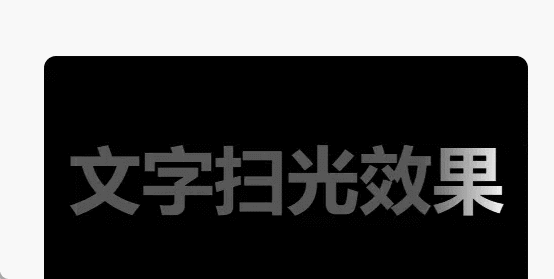
<template>
<div class="box">
<span class="tip">文字扫光效果</span>
</div>
</template>
<style scoped lang="scss">
@keyframes shine {
from {
background-position: 0% 0%;
}
to {
background-position: 150% 100%;
}
}
.box {
width: 200px;
height: 100px;
border-radius: 5px;
font-weight: bold;
background-color: black;
display: flex;
align-items: center;
justify-content: center;
.tip {
font-size: 30px;
background: #585757 linear-gradient(to left, transparent, #fff, transparent) no-repeat 0 0;
background-size: 40% 100%;
background-clip: text;
-webkit-background-clip: text;
color: transparent;
animation: shine 1s infinite;
}
}
</style>